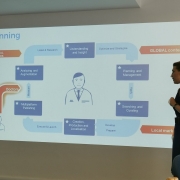Blog for May 2022 Seminar: MS Teams – The Case for Information Architecture and Governance
This seminar was given by Alex Church a Senior Consultant with Metataxis. Metataxis has clients in central and local government; charities and non-profit organisations; the private sector; higher education and much more. Metataxis is in the business of managing information.
What is Teams ? Teams is all about communication (chat, audio/video conferencing, telephony) and collaboration (content sharing, storage, task mangement etc ). Teams is only one part of Office 365 – which is a whole set of cloud business applications. Now there is both an ‘upside’ and a ‘downside’. A good thing about Teams is the fact that it can be set up and used straightaway for collaborative working. This fact can also be a bad thing because if you simply turn on Teams and then let everyone ‘get on with it’ – it can very quickly become messy and chaotic. Teams requires an information management strategy. SharePoint underpins Teams. Teams has to have both governance and information architecture.
You cannot permit ‘self creation’ in Teams. An approval and provisioning process is necessary. You can build your own (manual) or use 3rd party apps. Begin with a simplified Teams architecture :- chat can be stored in a personal mailbox and in One Drive up in the cloud. Team can create an M365 Group with a Group mailbox and files can be stored in SharePoint. Every Team has a SharePoint site behind it. Therefore a document library is created by default and a folder is created for each Channel. So Teams Information Architecture imposes a Teams/Channel = Library/Folder Information Architecture. You get a ‘General’ channel/folder which cannot be removed. Do note that Private Channels are accessible only to a sub-set of Team members. Teams need to be ‘named’ so you will need a Teams naming convention – you will need to stop two Teams having the same name. A ‘Group Naming Policy’ can be enforced via Azure AD. Are the teams going to be Public or Private ? Public teams are visible to everyone and can be joined without the team owner’s approval. Private teams can only be joined if the team owner adds you. Public or Private is also relevant regarding SharePoint permissions. Particularly check permissions of a Public Team SharePoint site to prevent unauthorised editing and/or deleting of files.
An important part of governance is managing Teams Lifecycle:-
Expiration Policy – This applies to the Group and requires Azure AD Premium. Deletes all Teams content and apps. It can be a set time period or be based on last activity. Team owners have the option to ‘Renew’.
Retention Policy – This applies to messages/chat; files. Set at Team/Site level by admins. It can retain content for a certain period or it can delete content after a certain period.
Retention Labels – This applies to files. Admins can set defaults/ auto application. It is applied at a document level. It can retain content for a certain period or it can delete content after a certain period.
Chat and Channel Messages – You can only use Retention Policies not Retention Labels. What is the value of Chat and Channel Messages ? There has to be a balance between the desire to delete them with the need to keep them for reference or evidence.
Archiving – This can be done by a Team Admin or Owner.
To sum up : Teams is a great tool and is the direction of travel for Microsoft.
Rob Rosset 24/06/22.